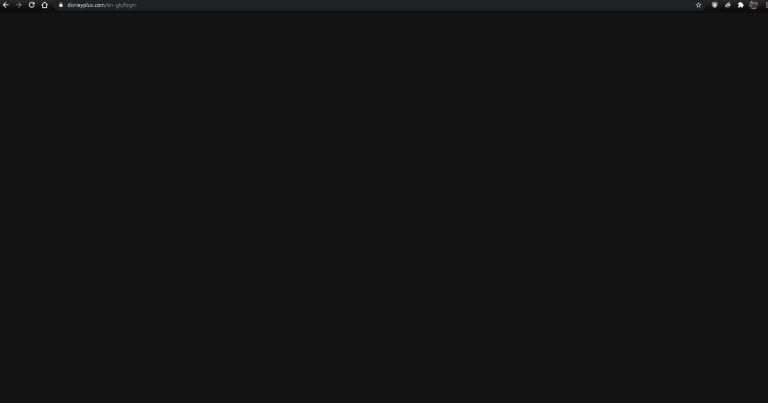How to Get Instagram on School Chromebook in 2024
Do you want to use Instagram on your school Chromebook? If yes, then you just have come to the right place. Instagram is a popular social media app nowadays loved by millions of users worldwide. However, because of various reasons, many schools or institutes block social media apps including Instagram on the school Chromebooks. However, students might want to use the platform sometimes.
So, if Instagram is blocked in your school Chromebook, but you want to use it, then you can do that easily. However, we don’t recommend using blocked apps like Instagram on the school Chromebook without permission from the administrator. But, if you want to unblock it for educational purposes, then we have described how to get Instagram on a school Chromebook below. So, you can just follow the guide below to do that. You can also read about finding memories on Instagram.
How to Get Instagram on School Chromebook?
Usually, social media apps are blocked on school or institute Chromebooks by the administrator. So, you might need permission from your school IT administrator before unblocking this social media platform.
Note: These methods are completely for educational purposes.
1. Using Proxy
The first and the best method to unblock Instagram on the school Chromebook is, you use a proxy website. A proxy website can unblock any website in your browser.

To use Instagram on your school Chromebook, you can simply go to https://www.blockaway.net or any other proxy website and then enter https://www.instagram.com in the unblocking URL address. Then, click on the unblock option or proceed and you’ll see that it has started loading the Instagram website. This way, you can unblock Instagram on any school Chromebook.
2. Using VPN App
The next method that you can use is by using a VPN app on your Chromebook. If your Chromebook has Google Play Store support, then you can download Android VPN apps on your Chromebook.
And using these VPN apps, you can unblock Instagram easily. So, this is another method to unblock Instagram. Just download and install a VPN on your Chromebook, and then connect to a VPN server. Then, open Instagram in your browser and see if it’s working. However, this method might not work if your administrator has blocked VPN apps from being installed or they have blocked Instagram in your browser.
3. Using VPN Extension
This is another method that you can use to unblock this social media platform on your Chromebook. You can get a VPN extension in your browser and then use it to unblock Instagram. This method is the same as using a VPN app on your Chromebook. However, if you are unable to download a VPN app, then you might use a VPN extension.
But, if your school Chromebook doesn’t allow adding an extension, then you might not be able to use this method. This method will only work if your school Chromebook supports VPN extensions. So, just download a VPN extension, connect to the VPN server, and then open Instagram in your browser. Then, see if it’s working.
Conclusion
We strongly don’t recommend using Instagram or other social media platforms on the school Chromebook without getting permission from your school IT administrator. However, if you want to try unblocking Instagram for educational purposes, you can just follow any of the above methods. If you have any thoughts or queries, just ask them in the comment section below.