How to Cancel Norton Subscription in 2023
Norton is a popular cyber security provider worldwide. They have various products for PC, mobile, and other devices. You can use their Antivirus software on your PC or smartphone, or get their VPN solution according to your need. However, Norton provides freemium products for the user. So, once the trial of the Norton product has expired, you need to get their subscription and pay for it. However, sometimes, users might need to cancel their Norton subscription because of various reasons.
If you want to do the same, then you just have come to the right place. In this guide, we have described how you can cancel your Norton subscription easily. We have described the step-by-step guide to cancel any Norton product subscription including the Norton antivirus, Norton 360, or the Norton VPN. So, if you don’t want to pay for the subscription anymore, and want to cancel it, then follow the step-by-step guide we have described below. You can also read about canceling Whitepages subscription.
Why Cancel Norton Subscription?
There could be several reasons why people choose to cancel their subscription of this antivirus and VPN provider. Below, we have described some of the common reasons why people choose to cancel their subscriptions.
- If you don’t find Norton products useful, then you can cancel the subscription.
- If you are moving to an alternative to Norton antivirus or the VPN, then you can cancel it.
- If you don’t want to use it anymore, then you can cancel the subscription.
No matter what the reason is, below, we have described the step by step guide to cancel the subscription easily.
How to Cancel Norton Subscription?
On PC
If you want to cancel your subscription from your PC, then you can just follow the guide below.
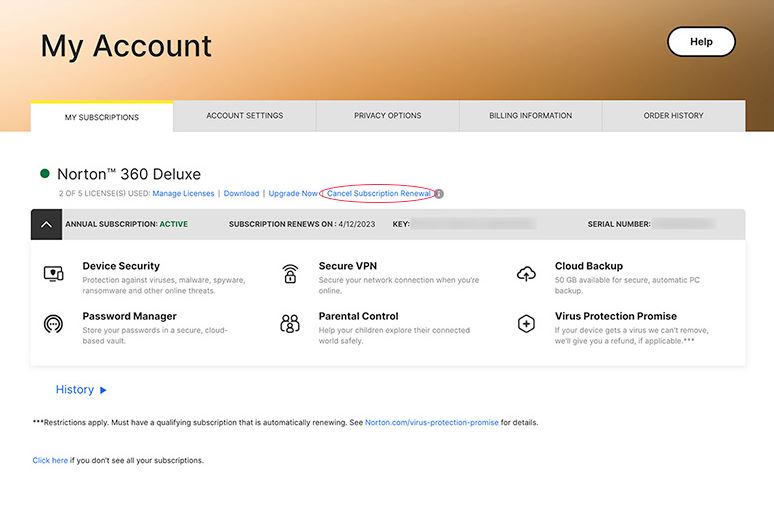
- First of all, open https://my.norton.com in your browser and sign in with your Norton account.
- Once you are logged in, just click on the ‘My subscription’ option and find the product that you want to cancel.
- Click on the ‘Cancel subscription renewal’ option and proceed to cancel.
That’s it. Once you confirm canceling, your subscription will be canceled.
On Mobile
If you are using Norton products on your Android or iOS device, then just follow the guide below to cancel the subscription from the Google Play Store or Apple App Store.
On Android:
- First of all, open the Google Play Store on your Android device.
- Then, click on your profile icon from the upper right corner and go to the ‘Payments and subscriptions’ option.
- Now, go to the ‘Subscriptions’ option from there and you’ll find the Norton product subscription, click on it.
- After that, click on the ‘Cancel subscription’ option to cancel it.
That’s it. Once you proceed to cancel the subscription, it’ll be canceled.
On iOS:
- First of all, open the ‘Settings’ option on your iOS device and click on your name.
- Then, click on the ‘Subscription’ option from there.
- Choose the Norton product you want to cancel and click on ‘Cancel subscription’.
That’s it. It’ll cancel your subscription.
Frequently Asked Questions (F.A.Q)
Do I get a refund if I cancel Norton?
If the Norton product you purchased has a refund policy, then you might get a refund. For some products, Norton provides a money-back or refund guarantee. However, refund-eligible products must be canceled within 60 days for yearly and within 14 days for monthly subscriptions.
Is Norton easy to cancel?
Yes, it’s really easy to cancel your Norton subscription. You can just follow the step-by-step guide we have described above, and you’ll be able to cancel the subscription without any issues.
Can I cancel Norton after the first year?
Yes, you can cancel your Norton subscription after the first year. However, to get a refund, you must cancel the subscription within 60 days from the starting date of your billing period.
Conclusion
So, I hope you liked this guide. If you did, then you can share this guide on your social media platforms. Just use the share buttons below to do that. If you have any questions or queries, you can ask in the comment section below. You can also provide your feedback in the comment section.







