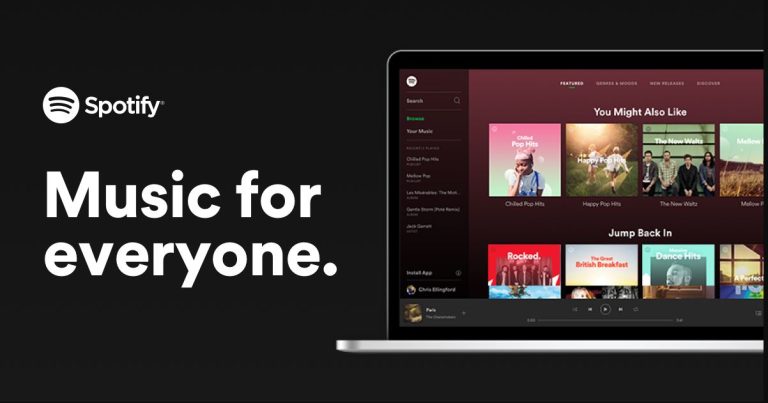How to Turn Off Professional Mode on Facebook in 2023
It’s been a while since Facebook launched its professional mode feature, especially for content creators on Facebook. There are several extra features that you get on the platform when you turn on the professional mode. However, after using this feature for some time, many users might want to turn it off. If you want to do the same, then you just have come to the right place. In this guide, we have described how you can turn off professional mode on Facebook easily without any issues.
Below, we have described the complete steps to turn off professional mode on your Facebook profile. So, if you don’t like using this feature, and want to get rid of it, then you can just follow the step-by-step guide below, and turn this feature off. Turning it off will help you to get back the old profile with the Add friend request feature instead of the follow button. So, if you don’t want to use this new feature of Facebook, then follow the guide below. You can also read about fixing Facebook reels not showing up issue.
What is Professional Mode on Facebook?
Facebook is one of the most popular social media platforms nowadays with millions of users. There are also users who upload content like videos and do live streaming on the platform.
So, for those creators, Facebook launched the professional mode feature. It helps them to monetize videos, and get insights of reach, and it replaces the ‘Add friend’ button with the ‘Follow’ button.
You can enable this feature on your Facebook profile and get all these features easily without any issues. One of the most useful features that you get with Facebook professional mode is that, usually, you can’t add more than 5000 friends on Facebook.
But, once you enable the professional mode feature, it helps you to add unlimited followers without any restrictions. So, instead of creating a page, content creators can use this feature to connect with their audience from their public profile on Facebook.
However, not all users might like this feature from Facebook. If you don’t want to use it, then you can turn it off and get your old Facebook profile back. Below, we have described how you can do that. So, follow the step-by-step guide below.
How to Turn Off Professional Mode on Facebook?
On App
If you are using the Facebook app, then you can follow the below guide to turn off professional mode.
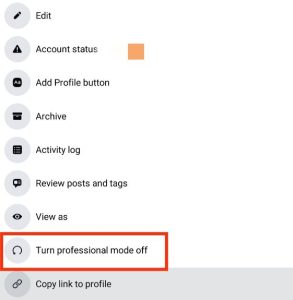
- First of all, open the Facebook app on your device.
- Then, Click on your profile icon from the upper right corner and click on your profile.
- Now, click on the three dots and click on the ‘Turn off professional mode’ option.
That’s it. Professional mode will be turned off for your profile.
On Web
If you’re using the Facebook website, then you can follow the guide below to turn off professional mode.
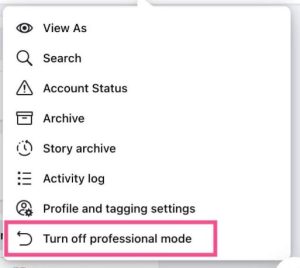
- First of all, open Facebook in your browser.
- Then, click on your profile picture and go to your profile.
- Now, click on the three dots under the menu and click on the ‘Turn off professional mode’ option.
That’s it. It’ll turn off professional mode for your profile.
Conclusion
As you can see, it’s really easy to turn off this feature on your Facebook profile. You can just follow the above guide, and do that easily. If you liked this guide, you can share this guide on your social media platforms. Just use the share buttons below to do that. If you have any questions or queries, you can ask in the comment section below. You can also provide your feedback in the comment section.