How to Fix Instagram Feedback Required Login Error in 2023
Are you facing the Feedback required error message when logging in to your Instagram account and want to fix it? If yes, then you just have come to the right place. Many Instagram users have reported this problem when logging-in to their Instagram accounts. So, if you are facing the same issue, and want to fix it, then you can just follow the steps below. Below, we have described how you can fix this error on Instagram. We have described different methods to fix it on your device.
There could be several reasons why you are facing the Feedback required error on Instagram when logging in to your account. Below, we have described the top reasons as well. So, just follow the step by step guide below, and you’ll be able to fix this error on Instagram without any issues. We have provided a complete guide to fix this problem with Instagram on your device. So, keep reading if you want to know how you can fix this error on Instagram. You can also read about fixing can’t add music to Instagram error.
Why Instagram is Showing Feedback Required Error When Logging-in?
There could be several reasons why Instagram is showing an error message when you try to log-in to your account. Below, we have described some of the reasons why you might get this error on the platform.
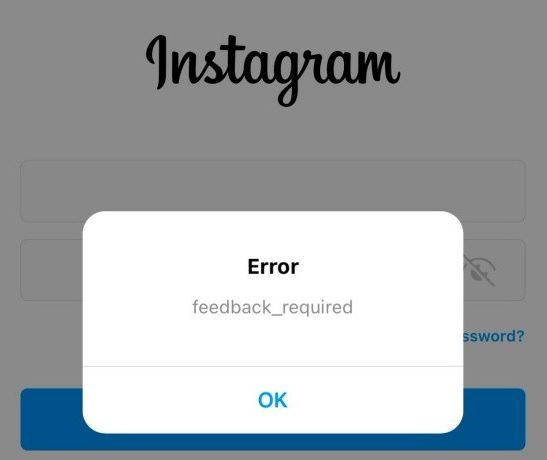
- Your account is temporarily blocked: If your Instagram account is temporarily blocked, then you can get this error code when logging in. When you violate Instagram’s terms and conditions, they might temporarily block your account. So, this could be a reason why you might get this error code on the platform.
- Network Issue: This error code on Instagram can also happen because of the network issue of your device. If the Internet network, that you are using is not stable, or you don’t have a connection with enough speed, then you might face this error code on Instagram. So, this could be another reason behind this issue.
- App Glitch: It could also be an app glitch that’s causing this issue of Instagram on your device. If you have not updated the app for a long time, or there are system file issues with the Instagram app, then it can cause issues. So, this could be a reason why you are facing this error code of Instagram on your device.
- Cache Issue: It could also be the cache issue of the Instagram app. Sometimes, an uncleared cache on your device can cause issues like this. So, this might be another reason why you are facing this error code on Instagram.
How to Fix Instagram Feedback Required Error Code?
Below, we have described the methods that’ll help you to fix this error code on Instagram. So, you can just follow the methods one by one and fix it easily.
1. Check Internet Connection
The first thing you need to do to fix this issue with Instagram is, you have to check your Internet connection, and then see if it’s working or not. Because of an Internet connection issue, you can face this problem while logging in on this platform. So, just check your connection, and change it if required. Then, open the Instagram app, and try to log in.
2. Update Instagram
The next thing you need to fix the Instagram feedback required error is to update the Instagram app on your device. Because of app glitches or bugs, you can face this problem. So, just update the app on your device, and check if it’s working.
To update the Instagram app, just open Google Play Store or Apple App Store, and search for the Instagram app. Then, see if there’s an update available, and update the app. Then, open the Instagram app, and try to log in to the app.
3. Clear Cookies and Cache
You can also clear the cache and cookies of the Instagram app on your device to fix the Instagram feedback required error. Because of a cache issue, you may face this problem. So, just follow the steps below to clear the cache from the Instagram app on your device.
- First of all, open the ‘Settings’ option on your device.
- Then, go to the App Management>App List option from there.
- Now, search for the ‘Instagram’ app, and click on the ‘Storage’ option from there.
- There, you’ll get the ‘Clear data’ and ‘Clear cache’ option. Click on both to clear the cache.
That’s it. Now, open the Instagram app, and try to log-in to your account. Then, see if it works.
4. Wait a Few Hours
If Instagram has blocked your account temporarily, then you have to wait a few hours and try again. Meanwhile, you can log-in on Instagram with a different account, and then check if it works. If they have blocked your account temporarily, you just need to wait until they unblock your account,
5. Reinstall Instagram App
You can also reinstall the Instagram app on your device, and check if your issue is fixed. Just uninstall the app from Settings>App Management>App List option. Then, download the latest version of the Instagram app from Google Play Store or Apple App Store, and then check if your issue is fixed.
6. Contact Instagram Support
Last, but not least method to fix Instagram feedback required error is, you can contact Instagram support, and ask them to fix your issue. If your account is blocked, and you want to appeal, or if there’s any other problem with your account, then you can fix it by contacting the support team. So, just contact the Instagram support team, and tell them to fix your issue.
Conclusion
Instagram is one of the most popular social media apps nowadays. However, if you are facing the feedback required error on Instagram when logging in to your account, then it might be frustrating for you. So, just follow the guide above to fix this issue on Instagram easily. If you have any questions or queries, you can ask in the comment section below. You can also provide your feedback in the comment section.



![How to Factory Reset Onn Tablet in 2023 [2 Methods]](https://thetechyinfo.com/wp-content/uploads/2023/08/How-to-factory-reset-Onn-tablet-768x621.jpg)



