How to Fix HBO Max Keeps Buffering or Freezing in 2023
Are you facing HBO Max keeps buffering or freezing issue on your device? If yes, and you want to fix this issue with HBO Max, then you just have come to the right place. HBO Max is a popular OTT platform where you can watch thousands of movies and TV shows. You can use the browser of your PC or laptop and watch the content on HBO Max, or you can just download the HBO Max app on your smartphone, and start watching the titles.
However, while watching their favorite movies or TV shows on HBO Max, many users face issues. One of the most common issues that the users face is HBO Max keeps buffering or freezing issues. You want to play your title on HBO Max, but it buffers without any reason. This can be a frustrating issue for HBO Max users as it doesn’t let you enjoy your favorite movie or TV show on the platform. However, below, we have described the methods that’ll help you fix this HBO Max issue. You can also read about fixing HBO Max can’t play title issue.
Why HBO Max Keeps Buffering or Freezing?
There could be several reasons why HBO Max keeps buffering on your device. Below, we have described some of the common reasons why you might face this issue.
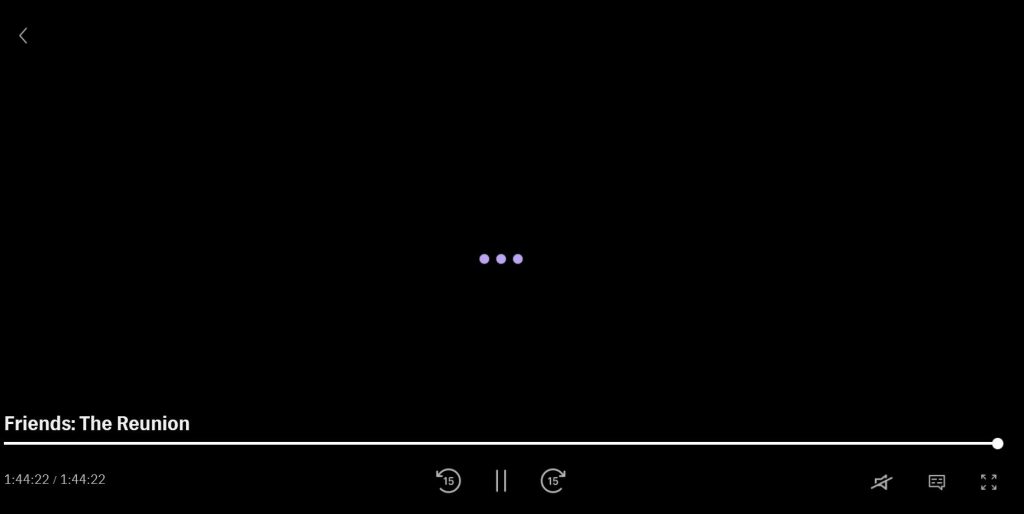
- Internet Issue: Most of the time, it’s your Internet connection that’s causing the problem with HBO Max. If you are using an unstable Internet connection on your device, then it can create problems. So, the Internet connection you are using plays a crucial role when playing content on HBO Max.
- VPN: HBO Max isn’t available in every region of the world. So, many users use a VPN to get access to HBO Max and unblock it on their devices. If you are using a VPN to watch content on HBO Max, then it can cause buffering or freezing issues on the platform. So, this could be one of the reasons why you are facing this issue.
- Outdated App/Browser: You can also face HBO Max keeps buffering issues because of an outdated browser or outdated HBO Max app on your device. Sometimes, the browser you are using can cause problems with HBO Max, and you might face buffering or freezing issues because of this.
- Cache Issue: It could also happen because of the browser cache or the HBO Max app cache on your device. If you have not cleared the cache for a long time, then you can face this issue with HBO Max. So, this could be one of the reasons why you are facing this problem.
No matter what the reason is, below, we have described the methods to fix this issue with HBO Max easily.
How to Fix HBO Max Keeps Buffering or Freezing?
1. Restart Device
The first thing you can do to fix HBO Max keeps buffering issue is, you can restart the device you are using to fix this issue. A simple restart can fix this problem of HBO Max on your device. Just turn off your PC or smartphone, and then turn it on. Then, open HBO Max in your browser, or the HBO Max app, and then see if it works. If not, then you can proceed to the next methods.
2. Check the Internet Connection
Next, you need to check if your Internet connection is working properly or not. As told earlier, the Internet connection can play a big role when streaming content on HBO Max. So, you need to make sure that the Internet connection you are using is stable enough and has good speed.
Just open any speed testing website on your smartphone or browser, and then check the Internet speed and latency. If it’s showing the Internet speed is low, or the latency is high, then you have to change your connection, and then open HBO Max on your device.
3. Disable VPN
If you are using a VPN to watch HBO Max on your device, then you can disable the VPN connection, and then try to use HBO Max on your device. Disabling the VPN connection might help you to fix this issue. So, just disable the connection, and try opening HBO Max on your device. If you need a VPN to access HBO Max, then you can change the VPN server, and then try. It might fix the buffering issue with HBO Max.
4. Update Browser/HBO Max App
Because of an outdated browser or the HBO Max app, then you can update your browser or the HBO Max app on your device, and then check if it works. Below, we have described how you can do that easily. So, just follow the guide below to do that.
Update Browser:
If you are watching HBO Max in your browser, and facing this issue, then you can update your browser and see if the issue is fixed. To update your Google Chrome browser, just follow the guide we have described below.
- First of all, open Chrome on your PC.
- Then, click on the three dots from the upper right corner.
- Now, go to the “Settings” option from there.
- Click on “About Chrome” and check if there’s an update available.
- After updating, close Google Chrome and open it.
Now, check if HBO Max is working.
Update App:
If you are using the HBO Max app on your smartphone or tablet, then you can follow the guide below to update the app on your device.
- First of all, open Google Play Store or App Store on your smartphone or tablet.
- Then, search for the HBO Max app and click on the “Update” option.
- After updating the app, just open it.
Now, check if it’s working on the device.
5. Clear Browser Cache/App Cache
HBO Max keeps buffering or freezing issue can also happen because of the cache issue. So, you can clear the cache on your device, and then check if it’s working. Below, we have described how you can clear the HBO Max app cache. So, just follow the guide below to do that.
On Browser:
If you are using the Google Chrome browser, then follow the guide below to clear the cache.
- First of all, open Google Chrome on your PC.
- Then, click on the three dots from the upper right corner and go to the “Settings” option.
- Now, choose the “Privacy & Security” option from there and click on “Clear Browsing Data”.
- After that, select “All Time” and click on both the “Cookies and other sites data” and “Cached images and files” options.
- Now, click on the “Clear Now” option from there.
That’s it. Now, just open the browser and check if HBO Max is working.
On App:
Follow the steps below to clear the HBO Max app cache.
- First of all, open the “Settings” option on your device.
- Then, go to the App Management>App List option.
- Now, search for the HBO Max app, and click on it.
- From there, choose the “Storage” option and click on the “Clear cache” and “Clear data” options.
After that, open the HBO Max app, and check if it’s working on your device.
Conclusion
So, I hope you liked this guide about fixing HBO Max keeps buffering issue. If you did, then you can share this guide on your social media platforms. Use the share buttons below to share this guide. If you have any questions or queries, you can ask in the comment section below. You can also provide your feedback in the comment section.


![How to Take Screenshot on Your LG Stylo 6 [4 methods]](https://thetechyinfo.com/wp-content/uploads/2023/02/How-to-take-screenshot-on-LG-Stylo-6-768x699.jpg)




