How to Cancel ESPN Plus Subscription in 2023
ESPN+ is one of the most popular platforms in the USA and other regions of the world to live stream various sports and watch sports-related content. To use ESPN+, you need to subscribe to their subscription and pay the monthly subscription fee. You can also get access to ESPN+ by getting a Disney Bundle subscription. However, if you want to cancel your ESPN Plus subscription, then you just have come to the right place.
For various reasons, many ESPN+ users might want to cancel their subscriptions because of various reasons. If you want to do the same, then let me tell you that it’s really easy to cancel your ESPN Plus subscription. Below, we have described how you can cancel your subscription from various devices. So, you can choose your preferred method, and cancel the subscription easily without any issues. You can also read about fixing ESPN error code 1008 easily.
About ESPN Plus
ESPN Plus is a paid subscription from ESPN, one of the most popular sports streaming organizations. Using the ESPN+ subscription, you can stream live sports and get sports-related content on your preferred device.
You can watch ESPN+ using your browser, or download the ESPN Plus app on your Android or iOS smartphone or tablet to watch your preferred sports-related content. So, when it comes to watching sports-related content, ESPN Plus is one of the best platforms that you can watch by getting a subscription.
Why Cancel ESPN Plus Subscription?
There could be several reasons why you might want to cancel your subscription of this platform. Below, we have described some of the common reasons why people cancel their subscriptions to this platform.
- If you don’t want to watch sports-related content anymore on ESPN+, then you can choose to cancel your subscription.
- If you find an ESPN+ subscription to be expensive and not worth it, then you can choose to cancel your subscription.
- If you have moved to another platform for watching sports-related content, then you can choose to cancel your subscription.
How to Cancel ESPN Plus Subscription?
Below, we have described how you can cancel your subscription of ESPN+ using different methods. So, you can choose your preferred method, and cancel your subscription easily without any issues.
On Browser
If you want to cancel your ESPN+ subscription using a browser on your PC or laptop, then you can follow the guide below.
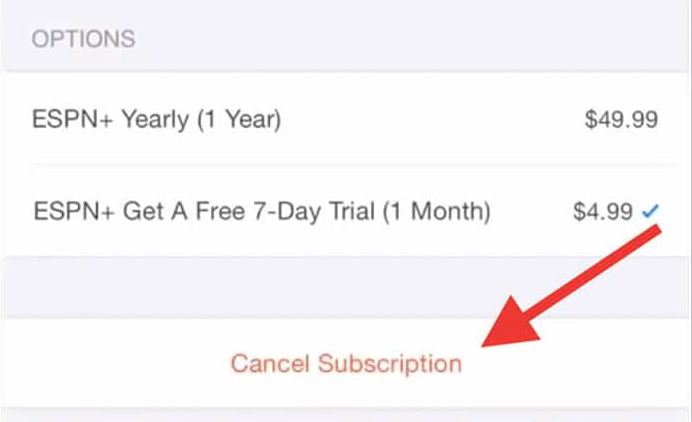
- First of all, visit the ESPN+ website, and log-in with your account.
- Then, click on your profile picture icon from the upper right corner and select “Manage my” and then choose the “ESPN+ Subscription” option from there.
- After that, choose the “Manage Subscription” option from there and choose the “Cancel Subscription” option.
- Now, click on “Cancel Now” to cancel your subscription.
That’s it. It’ll cancel your ESPN Plus subscription.
On Android
If you want to cancel your ESPN+ subscription on your Android smartphone or tablet, then you can follow the guide below.
- First of all, open Google Play Store on your Android device.
- Then, click on your profile picture from the right corner and go to the Payment & subscription>Subscriptions option from there.
- There, you’ll get a list of your active subscription. Choose ESPN+ from the list of the subscription and click on the “Cancel subscription” option.
That’s it. It’ll cancel your ESPN+ subscription.
On iOS
To cancel your ESPN Plus subscription from your iOS device, just follow the guide below.
- First of all, open the “Settings” option on your iOS device and click on your profile picture.
- Then, select the “Subscription” option from there.
- Choose the ESPN Plus subscription and click on the “Cancel subscription” option.
That’s it. It’ll cancel your ESPN Plus subscription.
By Phone Call
If you want to cancel your ESPN Plus subscription by phone call, you can do that as well.
To cancel your subscription with a phone call, just call ESPN+ customer care at 800-727-1800 and ask them to cancel your subscription. They’ll help you do that.
Conclusion
Canceling your ESPN Plus subscription is really easy. We have described different methods above that you can follow to cancel your subscription. If you liked this guide, then you can share this guide on your social media platforms. Just use the share buttons below to share this guide. If you have any questions or queries, you can ask in the comment section below. You can also provide your feedback in the comment section.





![Is AXS Tickets Legit? – Review, Features, Pros & Cons [2024]](https://thetechyinfo.com/wp-content/uploads/2024/03/Is-AXS-Tickets-Legit-768x430.jpg)

