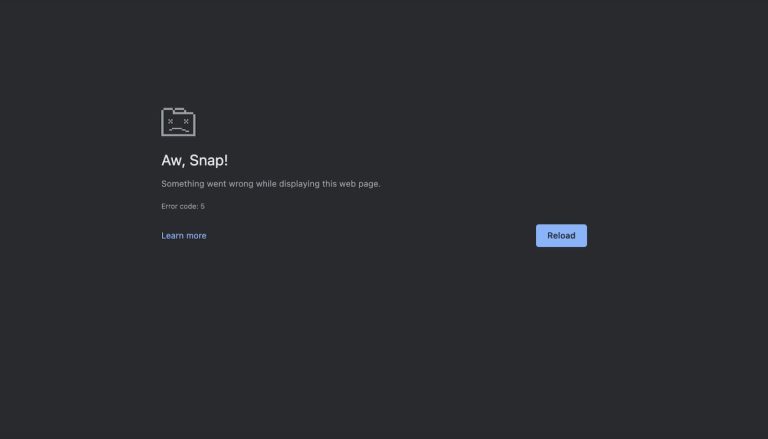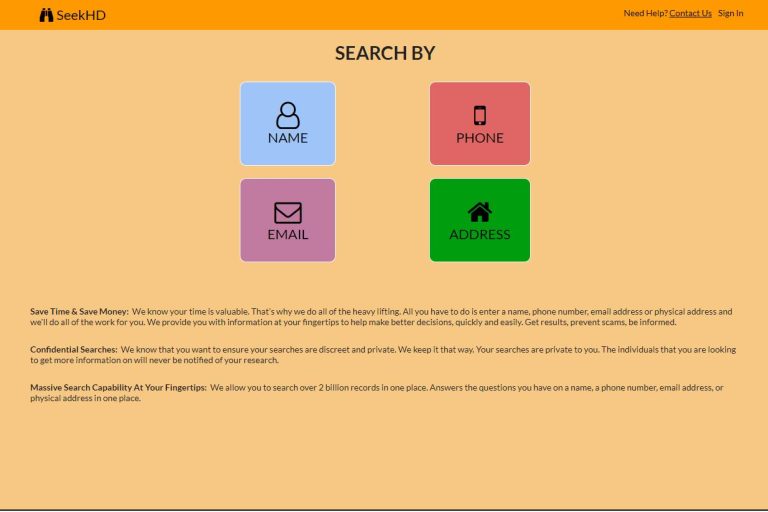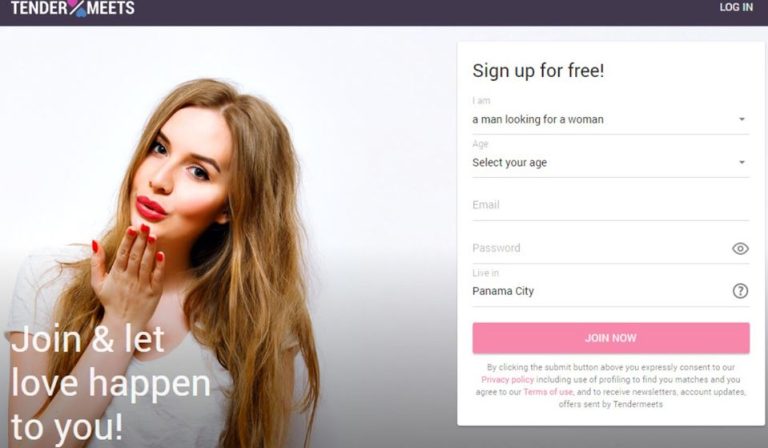How to Fix Zelle Payment Failed Issue in 2023
Zelle is a popular platform in the USA to transfer and receive money. However, while transferring money from their Zelle account, many people might face issues. Payment failed error is one of the common errors that Zelle users face. There can be several reasons behind this issue but we have described the solutions in this guide. So, if you are facing a payment failed error on this platform, just follow the step-by-step guide below.
We have described different methods to fix the Zelle payment failed error on your device. So, all you need to do is to follow the fixing methods, and you’ll be able to fix this issue with Zelle easily. We also have described the reasons behind this issue with Zelle. So, read this guide completely if you want a fix for this issue with Zelle. You can also read about fixing Zelle error code a101 easily.
Why is Zelle Showing Payment Failed?
It could be frustrating when you want to Zelle someone but it shows the payment has failed. Sometimes, it’ll even deduct the money from your bank account but show a payment failed error. This can happen because of various reasons. Below, we have described some of the common reasons why you might get this error on Zelle.
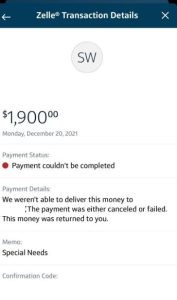
1. Receipt’s Zelle Account is Blocked
If you’re trying to send money to someone whose Zelle account is blocked, then you can face an error while sending the money. Because of a violation of Zelle’s terms and conditions, it can block the account of a user. So, if the receipt’s Zelle account is blocked and you’re still trying to send money, then it might cause the error.
2. Wrong Email Address or Phone Number
You can send money through Zelle using the phone number or the email address of the receipt. However, if you have entered the wrong email address or phone number or if the user is not on Zelle, then it might show a payment failed error on the platform. So, this could be one of the reasons why you are facing issues on Zelle.
3. Transfer Limit
Each bank has different transfer limits on Zelle. So, if you have hit the transfer limit with your bank, then it can lead to a payment failed error. There are both daily and money transfer limits with each bank. So, this can be one of the reasons why you are facing payment failed error on the platform.
4. Zelle is Down
Sometimes, Zelle servers might be down. When that happens, if you try to transfer money using Zelle, it can lead to a payment failed error on the platform. So, this could be a reason as well why you are facing issues with Zelle and Zelle is showing the payment failed error.
5. Issue with Your Account
It could also be an issue with your Zelle account why you are unable to send money through Zelle. If your Zelle account is blocked for security reasons or there are issues with your Zelle account, then it can lead to payment failed issue on the platform. So, this can be a reason as well.
How to Fix Zelle Payment Failed Error?
1. Cross-Check Receipt’s Address
The first thing you need to do is to cross-check the email address or the phone number of receipts. If the email address or phone number entered by you is wrong, then it can lead to payment failed error. So, just check if you’ve entered the details correctly. Also, make sure the person is on Zelle and has an account.
2. Check Transfer Limit
Next, you need to check if you’ve hit the transfer limit or not. If you’ve hit the transfer limit of Zelle, then it can lead to an error. You can check the transfer limit with your bank from here. If you’ve hit the daily transfer limit, then you can try sending the payment the next day.
3. Check the Server
If Zelle is down there are server outages, and you’re trying to send money on the platform, then it can lead to payment failed error. To check if Zelle is down, you can simply go to https://downdetector.com/status/zelle/ and see if it’s showing Zelle is down. If it shows that Zelle is down, then you just need to wait until the server issue is fixed.
4. Contact Support
You can also contact Zelle support and ask them about the issue you are facing. Simply call Zelle customer care (1 (844) 428-8542) or send an email with a screenshot of the error you are facing while trying to send money. They’ll help you to fix the error if there are issues with your account.
Conclusion
I hope you liked this guide about fixing the payment sending issue with Zelle. If you liked this guide, you can share it on your social media platforms. Use the share buttons below to share this guide. If you have any questions or queries, you can ask in the comment section below. You can also provide your feedback in the comment section.