How to Fix Disney Plus Error Code 14 in 2023
Are you getting error code 14 on Disney Plus while trying to log in from a new device? If yes, and you want to fix this issue of Disney Plus, then you just have come to the right place. Disney Plus is a popular streaming platform where you’ll find hundreds of movies and TV shows. However, while trying to log in to Disney Plus, many people have faced this error code. If you are facing the same, just follow the below steps to fix it.
Below, we have described how you can fix Disney Plus error code 14 on your device easily without any issues. So, you can just follow the steps, and fix this issue easily. We also have described the possible reasons why you might face this error code while logging in to Disney Plus from a new device. So, read this guide completely if you want all the information related to this error code of Disney Plus. You can also read about fixing Disney Plus error code 9 easily.
What is Disney Plus Error Code 14?
Error Code 14 is an error code of Disney Plus caused by invalid log-in credentials like working username/email or wrong password. It shows that you’ve entered an incorrect password and blocks your log-in request.
This is a really annoying error code as you can’t log in to your Disney Plus account when you see this error code. So, it can be frustrating when you want to watch your favorite movie or TV show on Disney Plus but get this error code instead. So, just follow the steps below to fix this error code.
What Causes Disney Plus Error Code 14?
There can be several reasons why you might get this error code on Disney Plus. Below, we have described some of the possible reasons.
- Wrong Password: The error code clearly says that you’ve entered the wrong password, and because of this, facing this error code. So, if you’ve changed the password of your Disney Plus account, or using someone’s account who has changed the password recently, then it can lead to this error code.
- Blocked Account: If your Disney Plus account is blocked for any reason, then you can also face this error code. So, this could be a reason as well.
- The account is Not Activated: If you have created a new account on Disney Plus, but have not activated the account yet, then it can lead to this error code. After creating a new account, you’ve to activate the account. So, if you haven’t done that, then you might face this error code on the platform.
How to Fix Disney Plus Error Code 14?
1. Reset Password
The best way to fix this error code of Disney Plus is, you reset the password of your Disney Plus account to fix the issue. Because of the wrong password, you may see this error code. So, just reset the password and this might help you to fix this error code. Below, we have described how you can reset your Disney Plus account password.
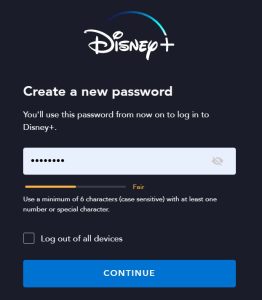
- First of all, open the log-in page of Disney Plus.
- Then, click on the “Forgot password?” option from there.
- Enter your email address and click on the “Continue” option.
- Now, open your email inbox and look for the password reset code.
- Then, enter the password reset code on the next page of Disney Plus.
- After that, enter and re-enter the new password you want to set for your Disney Plus account.
That’s it. Once your password is changed, just log in to your Disney Plus account using the email and the password.
2. Activate Account
If you’ve created a new account on Disney Plus, but didn’t activate the account, then you need to activate your account to fix the issue. To activate your Disney Plus account, just open the inbox of the email associated with your Disney Plus account and you’ll find the account activation link there. Click on the account activation link to activate your Disney Plus account. Then, try to log in to Disney Plus and see if the issue is fixed.
3. Contact Support
You can also contact Disney Plus support and ask them to fix the issue. They might help you fix the issue. You can call customer care or email Disney Plus support and tell them that you’re facing error code 14. They’ll help you to fix the issue.
Conclusion
I hope you liked this guide about fixing Disney Plus error code 14 on your device. If you did, then you can share this guide on your social media platforms. If you have any questions or queries, you can ask in the comment section below. You can also provide your feedback in the comment section.

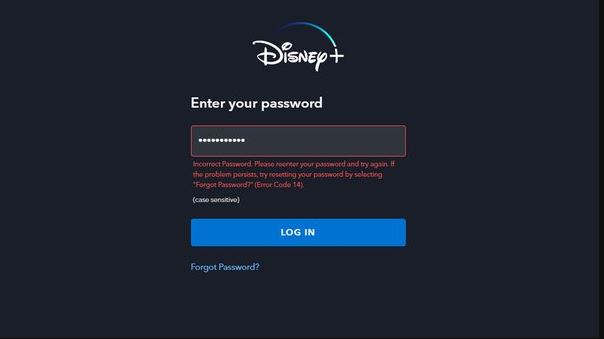
![Is Battlefront 2 Crossplay in 2023? [PC, Xbox & PS4]](https://thetechyinfo.com/wp-content/uploads/2023/08/Is-Battlefront-2-crossplay-768x400.jpg)




